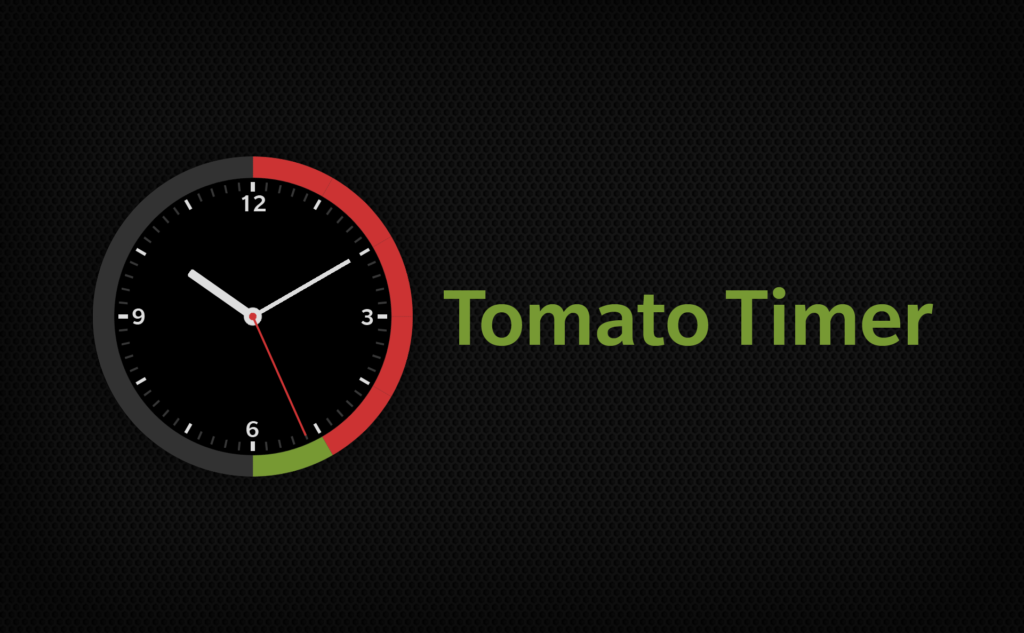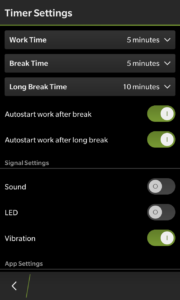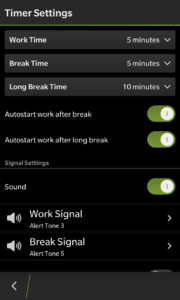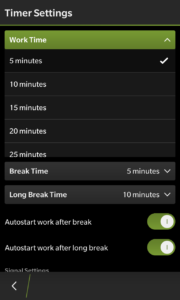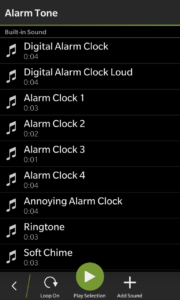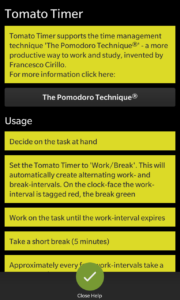Tomato Timer supports the popular time management technique ‘The Pomodoro Technique®’ – a more productive way to work and study, invented by Francesco Cirillo. For more information: http://pomodorotechnique.com/
Usage
- Decide on the task at hand
- Set the Tomato Timer to ‘Work/Break’. This will automatically create alternating work- and break-intervals. On the clock-face the work interval is tagged red, the break green
- Work on the task until the work-interval expires
- Take a short break (5 minutes)
- Approximately every four work-intervals take a long break (10-20 minutes)
Key Features
- Adjust work-, break-, and long-break-intervals
- Add breaks in-between when needed
- Adjustable signals for work/break changes (Sound, LED, Vibration)
- More than 20 built-in signal sounds
- Add a custom signal sound from the file system
- Support fo Active-Frame
- Count of work-intervals per session
General Features
- Completely FREE
- Native BlackBerry 10 Cascades app
- Latest BlackBerry 10 version (10.3.2) design language
- Optimized for all BlackBerry 10 devices including BlackBerry Passport
- No internet-connection needed
- No malware
Screenshots